HOW TO UPDATE LENOVO MOBILES VIA OTA
HOW TO UPDATE LENOVO MOBILES / TABLETS VIA OTA
Please follow the steps below to update your device.
Make sure you have more then 50% battery, and are connected to a WLAN, then tap Settings (System settings) > System (All settings) > System > About Phone (Tablet) > System upgrade (System updates)
Smartphone
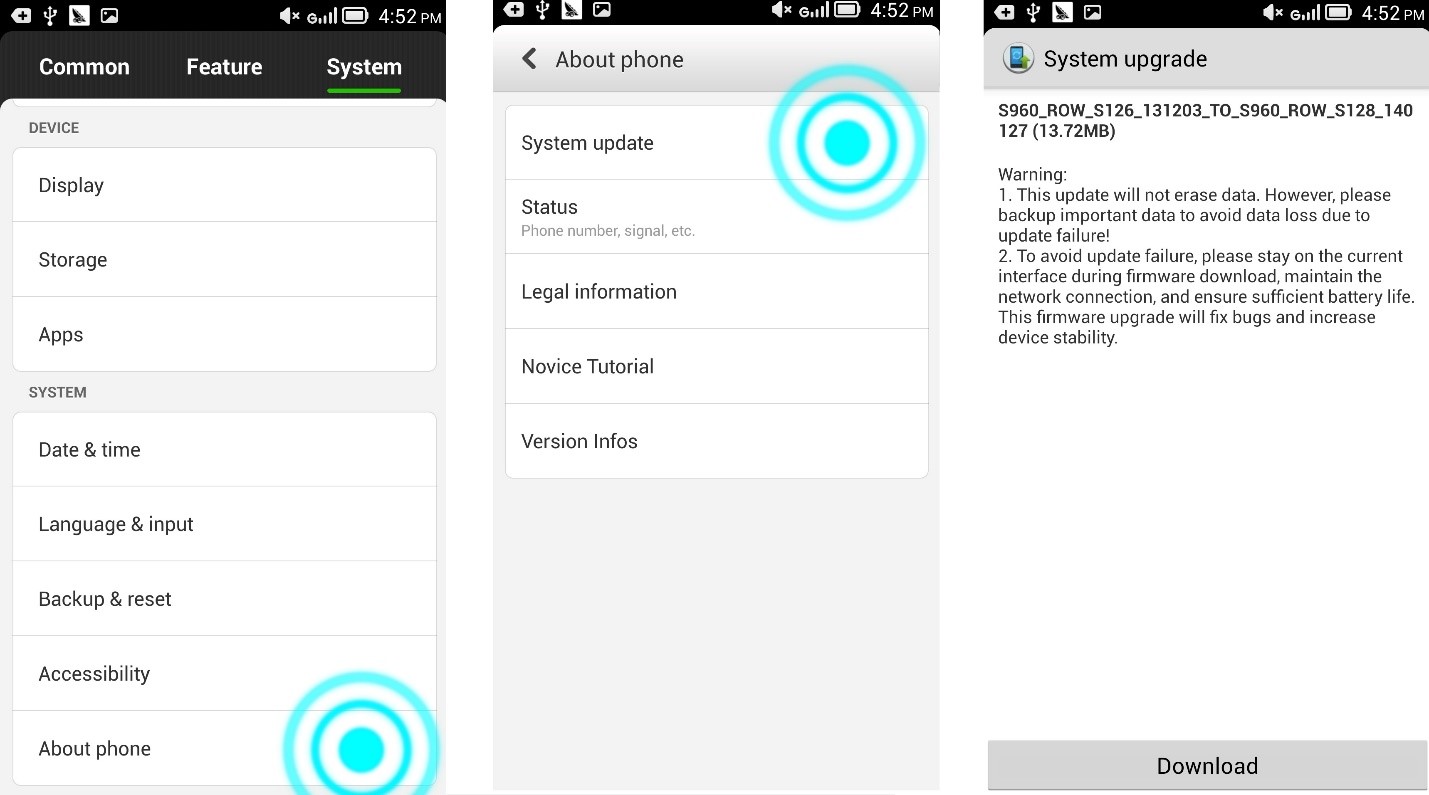
Tablet
Please Note
Different versions of the operating system may have different menu option names.
Different versions of the software and features are available for different device models.


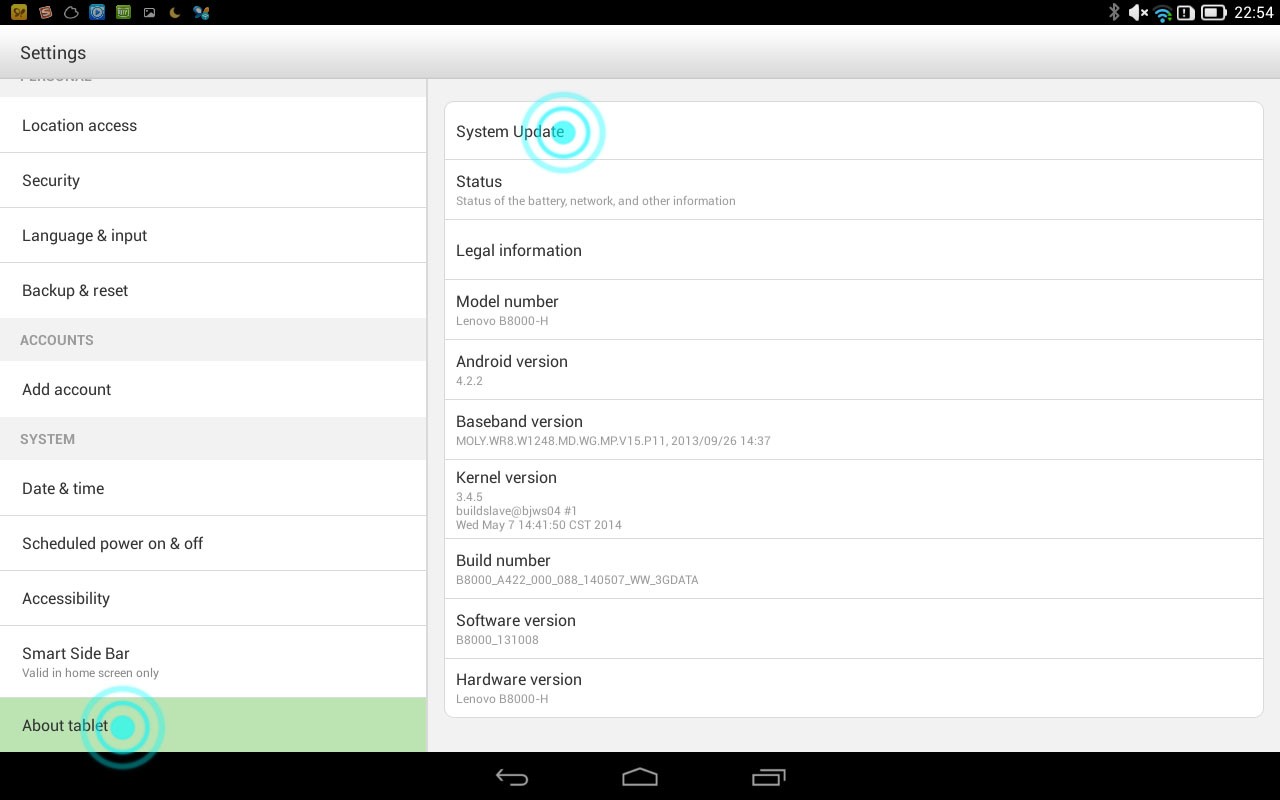









Post a Comment